
4/3/23
Riding public transit
Imagining how AI-driven technologies could present relevant transit information when you're waiting to board, and help you check the balance of your payment card prior to getting on.
Background
This is the second in a series of speculative concepts I've been creating for Humane's secretive, upcoming AI-powered device. If you missed my first post, I dive in to some context around the company and what motivates me to create these prototypes, which you can read here.
For this concept, I decided to explore an area that I would personally benefit from daily, which is riding public transit. I think there's an opportunity for this device to surface useful information without the need for user interaction, allowing you to view what you need and get back to what you were doing, hassle-free.
What Makes This Better Than a Phone?
Your phone can already provide information about nearby transit lines, balance information on your payment method, and even full route information to help you navigate and arrive at your destination. A common question I receive in the comments of these concepts when I tweet them is what makes this device better than using my phone?
I see a few benefits to using this device over a smartphone. First, even though you can access this information from your phone, you still have to navigate through menus to do so in many situations. Humane's goal as a company is to reduce distractions that we face every day and allow us to feel empowered by technology, rather than seeing it as a burden. Considering what they have said about what they're building and knowing that it is being built on a foundation of AI, it should be able to display the information you need without requiring you to navigate through menus to get there. Additionally, if you could simply raise your hand and see the information you need – in this case, how far away the streetcar is – and then lower it and get back to what you're doing, you're far less likely to get distracted by something else, such as a notification or an app icon, and be taken out of the moment.
Moreover, in addition to being able to present this information with minimal interaction, there's also the benefit of using your real-world context to display helpful information where it's needed. For instance, in this example, if a user holds up a transit card, perhaps the device could recognize it and retrieve balance information and display it overlaid on top of the card in context. This type of information, if executed properly, could make it feel like there's a magical layer of technology on top of real-world objects.
The Process of Prototyping
I go into detail on how I create these prototypes in my first blog post here. To summarize, I created these concepts using a small, battery-powered projector, which I connect to my computer and design for using Principle and Figma. When I get something I'm happy with, I take it out into the real world and start recording videos.
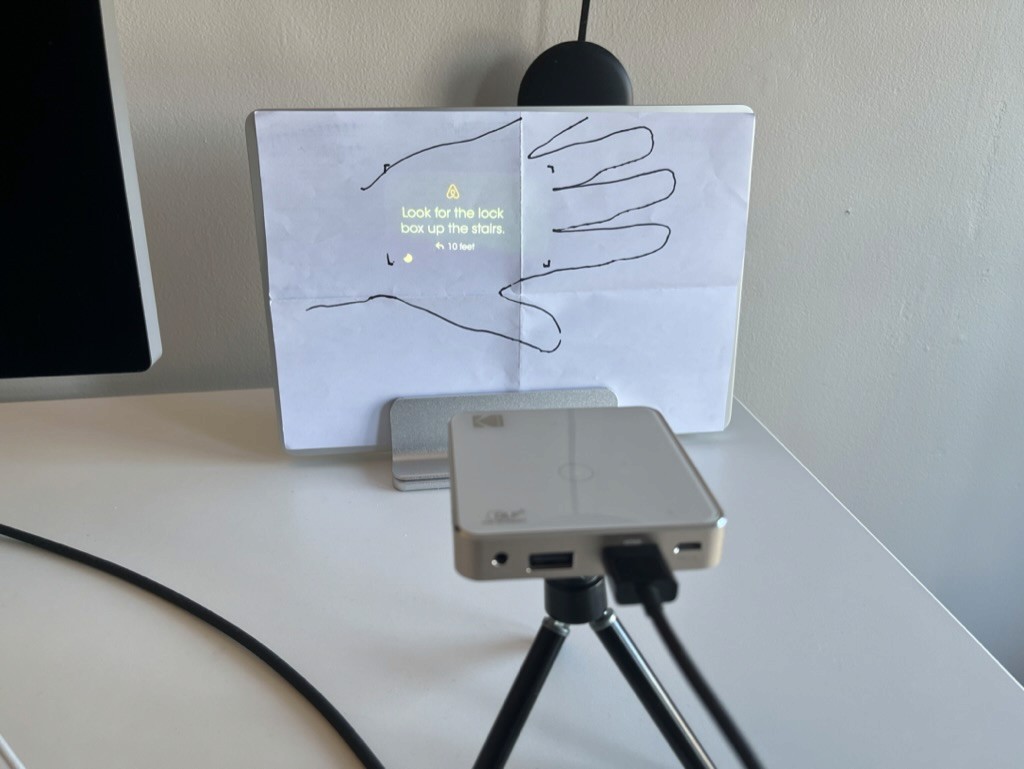
My setup for prototyping. This is how I experimented with the scale of elements and animations, and I'd move it over to my hand when I had something interesting to see how it would feel.
The Public Transit Flow
For this concept, I wanted to showcase two unique parts of the flow that I found most interesting. You can also see with this concept I tried projecting interfaces on gloves, as I made this in the middle of a Canadian winter. I can imagine that the device would be intuitive enough to recognize your hand even with a glove on it, and wanted to show how that could work.
Below are two prototypes I created to illustrate this use case:
Viewing the ETA of a Transit Line
Here, I imagine the device would pick up on your context to display an ETA for the transit line you're going to take. Without needing to navigate through any menus, you could view the information and lower your hand to dismiss it and return to what you were doing. Since the device would know your context, this could be triggered by:
Your location – waiting at a transit stop
The time of day – you may be likely to take transit based on your usage patterns
Your schedule – maybe the device knows you have an appointment somewhere, and you're likely to navigate there through public transit
Lines you usually take – If you're at a stop where multiple routes overlap, it could know which one could get you to the appropriate destination, or default to showing info for one you're more likely to take.
Viewing Payment Method Balance
In Toronto, where I'm located, we pay for transit using Presto cards. There's an app for smartphones that allows you to check the balance, but I think there could be a more intuitive way to view this information with Humane's device. If you hold the card up in front of you, it could recognize it and display your balance directly on it by retrieving that information for you, without you needing to navigate through any interface.
What I learned
The most exciting part of this concept for me was displaying the balance information for the payment method directly on the card. Even though I knew it was just a prototype, it felt magical to know that technology could enhance a real world object in such an obvious and intuitive way, and of course this prototype barely scratches the surface of what's possible.
I also am very interested in a device that could anticipate what I'm looking for without me needing to navigate through menus to get there. Going back to using my phone for this information makes me feel like I have to jump through hoops to get what I'm looking for, even though it's something I'm used to doing on a daily basis. There's a huge opportunity for improvement, and with what we're seeing with the speed of AI development, a device built on it from the very beginning could be incredibly powerful, and feel like having an assistant that knows everything about you.
I think there's something impactful about how simple these prototypes are. There's complexity to our phones today because they're not anticipating what we need, or how we'd like to interact with them. Instead, this device could take away your need to think about what you're trying to do, and instead present you with information in a more simple, straightforward way. It's in line with what Humane seems to be aiming to do, which is reduce distractions, and allow you to remain present in your life.
Stay tuned for more!
-Michael